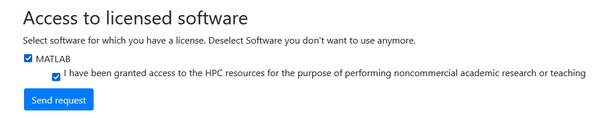MATLAB for High-Performance Computing

In cooperation with MATHWORKS the Jülich Supercomputing Centre (JSC) provides the software MATLAB/SIMULINK and add-on products (incl. licenses) on their HPC systems for non-commerical academic research.
Who can use the MATLAB licenses at JSC?
These licenses can be used by any individual who has been granted access to HPC resources of the JSC for the purpose of performing
- non-commercial academic research or
- teaching
(terms and conditions defined as Data Center Use -> Program Offering Guide - 2.2.iv)
What is explicitly prohibited?
- The use of the provided licenses on systems other than the HPC systems of the Jülich Supercomputing Centre is expressly prohibited.
- Downloading and use of any MATHWORKS programs on the individual’s computer or any other computer beside the HPC systems of the Jülich Supercomputing Centre is expressly prohibited.
How to get access?
- First, ensure you have been granted access to at least one of JSC’s HPC systems.
- Second, request access to the licensed software MATLAB on the JSC's user portal JuDoor in the section "
Software".
How to use it?
a) Once you have gained access you are part of the unix-group 'matlab' on our systems.
MATLAB can now be loaded as a module in the shell. For software stage 2024 this would be:
module purge
module load Stages/2024
module load GCC ParaStationMPI MATLAB
b) Or the MATLAB's web-UI can be used in a browser via Jupyter-JSC
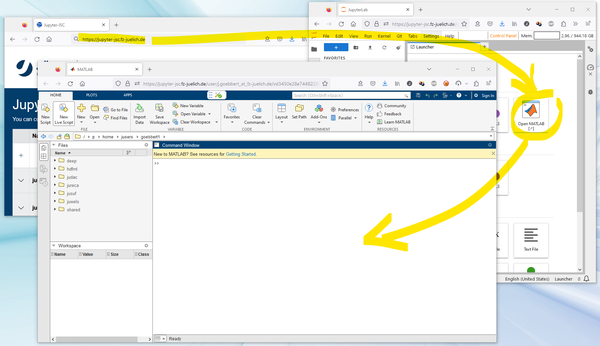
Where to learn more?
- Get started in less than 2 hours: MATLAB/SIMULINK tutorials
- Advanced courses: MATLAB trainings
- Tools for research: MATLAB research tools
- Application videos: MATLAB videos
- MATLAB documentation
- MATLAB Q&A
Workshops
- Parallel Computing with MATLAB at Jülich Supercomputing Centre (09/23)
- Creating and Training Neural Networks with MATLAB (10/23)
- MATLAB for HPC at Jülich Supercomputing Center (11/23)
- Part I : Parallel Computing with MATLAB on the Desktop
- Part II : Parallel Computing with MATLAB on the JSC Clusters
- Slides
- Code examples
- Video recordings: Part II-session1, Part II-session2
- Workshop Repositories:
Final note
MATLAB is available on JSC’s HPC systems due to a cooperation between MathWorks and JSC, and we look forward to a long-term collaboration in the interest of all our non-commercial academic users. Subject to the terms and conditions described herein, JSC will make MATHWORKS’ software available on its HPC systems for as long as the collaboration with MATHWORKS continues.
List of the available software components
MATLAB, Simulink, and add-on products, which includes
- 5G Toolbox
- Aerospace Blockset
- Aerospace Toolbox
- Antenna Toolbox
- Audio System Toolbox
- Automated Driving System Toolbox
- AUTOSAR Blockset
- Bioinformatics Toolbox
- Communications System Toolbox
- Computer Vision System Toolbox
- Control System Toolbox
- Curve Fitting Toolbox
- Data Acquisition Toolbox
- Database Toolbox
- Datafeed Toolbox
- Deep Learning Toolbox
- DSP System Toolbox
- Econometrics Toolbox
- Embedded Coder
- Filter Design HDL Coder
- Financial Instruments Toolbox
- Financial Toolbox
- Fixed-Point Designer
- Fuzzy Logic Toolbox
- Global Optimization Toolbox
- GPU Coder
- HDL Coder
- HDL Verifier
- Image Acquisition Toolbox
- Image Processing Toolbox
- Instrument Control Toolbox
- LTE Toolbox
- Mapping Toolbox
- MATLAB Compiler SDK
- MATLAB Coder
- MATLAB Compiler
- MATLAB Parallel Server
- MATLAB Report Generator
- MATLAB Production Server
- MATLAB Web App Server
- Mixed-Signal Blockset
- Model Predictive Control Toolbox
- Model-Based Calibration Toolbox
- Motor Control Blockset
- Navigation Toolbox
- OPC Toolbox
- Optimization Toolbox
- Parallel Computing Toolbox
- Partial Differential Equation Toolbox
- Phased Array System Toolbox
- Polyspace Bug Finder
- Polyspace Code Prover
- Powertrain Blockset
- Predictive Maintenance Toolbox
- Reinforcement Learning Toolbox
- RF Blockset
- RF Toolbox
- Risk Management Toolbox
- Robotics System Toolbox
- Robust Control Toolbox
- ROS Toolbox
- Sensor Fusion and Tracking Toolbox
- SerDes Toolbox
- Signal Processing Toolbox
- SimBiology
- SimEvents
- Simscape
- Simscape Driveline
- Simscape Electronics
- Simscape Fluids
- Simscape Multibody
- Simulink 3D Animation
- Simulink Check
- Simulink Code Inspector
- Simulink Coder
- Simulink Control Design
- Simulink Coverage
- Simulink Design Optimization
- Simulink Design Verifier
- Simulink Desktop Real-Time
- Simulink PLC Coder
- Simulink Real-Time
- Simulink Report Generator
- Simulink Requirements
- Simulink Test
- SoC Blockset
- Stateflow
- Statistics and Machine Learning
- Toolbox
- Symbolic Math Toolbox
- System Composer
- System Identification Toolbox
- Text Analytics Toolbox
- Trading Toolbox
- Vehical Dynamics Blockset
- Vehicle Network Toolbox
- Vision HDL Toolbox
- Wavelet Toolbox